FAQs
When your web developer created your website, he or she should have also created a special file called a Sitemap that tells search robots, like Googlebot, about all of the pages in your website. A common name for this file is sitemap.xml and can often be found at the root of your website. For example, if you visit http://[yourwebsite.com]/sitemap.xml and see a page that looks like the image below, then you already have an XML site map.
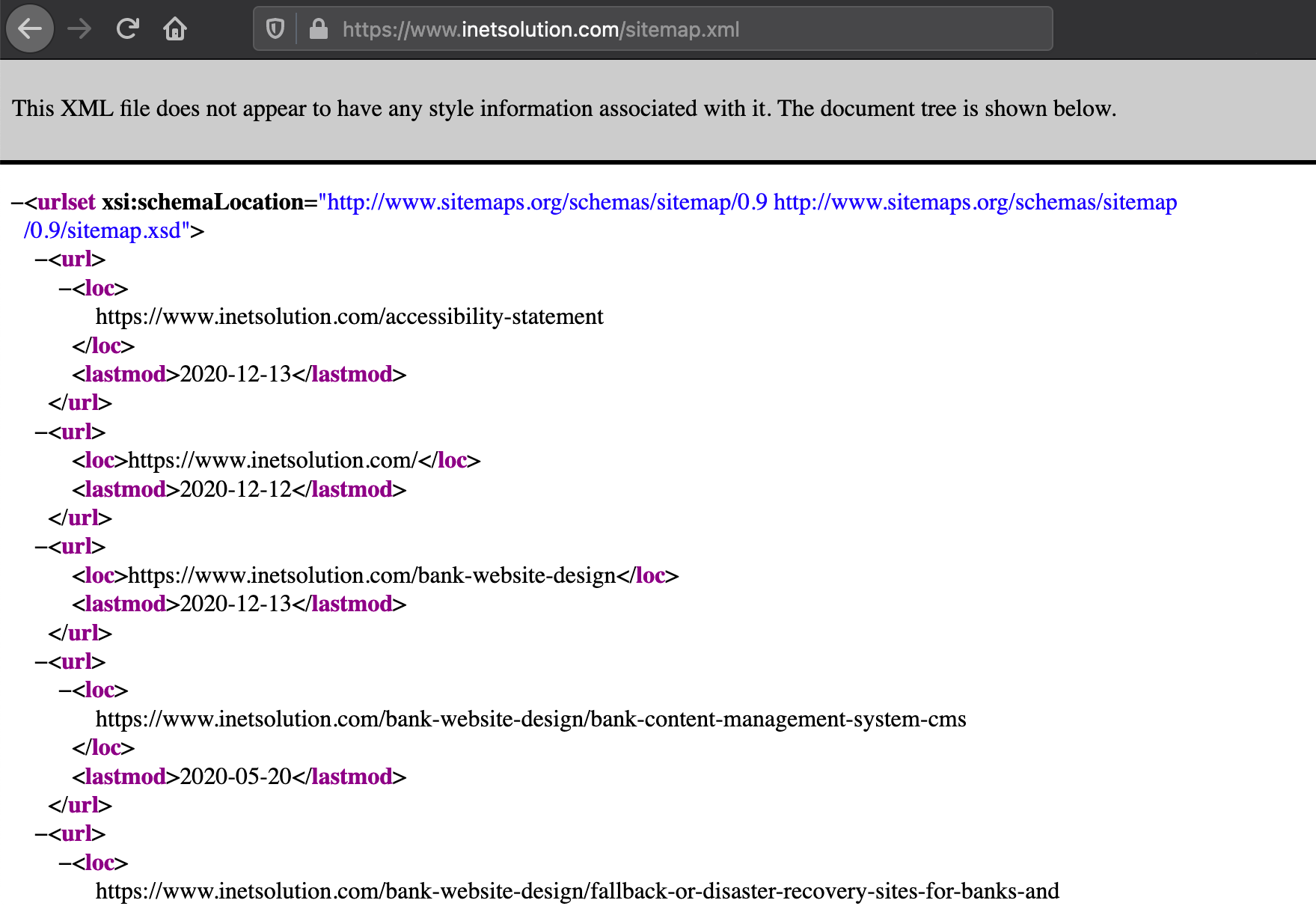
No problem! Site Capture can crawl a website even without a site map. If you have WordPress 5.5 or higher, you probably already have a WordPress XML site map, but to verify, ask your webmaster or web developer. XML site maps can also help to improve your website's search engine visibility.
We offer a free version to try Site Capture. You can see Site Capture in action right now. Just head over to sign up and we'll run a partial scan of your website.
Yes, our technology will scroll the full length of your page and capture everything the browser displays on the page.
No, not at this time. If this is a feature you'd like to see, please drop us an email and let us know.
Site Capture stores screenshots for up to two years.
The time will vary, but typical scanning times are between 12:00 AM and 5:00 AM EST.
No, Site Capture is respectful of website resources and will not crush your web server.
No, you may cancel at any time.
Of course. Simply call us at 855-728-5839 and we'll get you set up for annual invoicing.